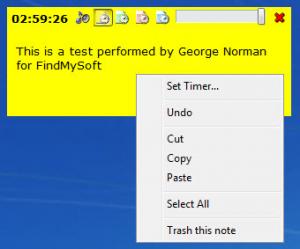Notez
1.4.3
Size: 4.62 MB
Downloads: 4647
Platform: Windows (All Versions)
With a simple mouse click on the Notez system tray icon, you can create a virtual sticky note that will comfortably sit on your desktop. You can set a timer for the note, enable the alarm mode, pick a custom paper color, and easily manage all the notes you create.
A simple setup wizard will help you install Notez in one of the two supported languages: English and Hungarian. Download a 3.8Mb executable, run it, and you will be presented with the aforementioned setup wizard. A few clicks later you will be done with the installation process and you will be ready to start using this 3delite-developed application.
While the application is running, you will see a Notez icon in the system tray. Left click this icon and you will be able to create a new note. Left click the icon and you will be presented with a context menu that allows you to access the Settings menu and the Notes List function (it displays all your notes as a list; you can view, edit, copy and delete the notes).
Creating a virtual sticky note with the Notez application is an incredibly simple process: just left click the Notez system tray icon and type away. You can place the note anywhere you want on the screen, you can pick a custom color for the paper, you can set a timer, you can enable the alarm mode, you can use a slider to adjust the note’s age. You can create as many notes as you want and you can easily manage them from the aforementioned Notes List.
Notez is a shareware application, meaning that for 25 days you can use it for free and evaluate the functionality it has to offer. To keep using the application once this trial period is over, you will have to get a license.
Easily create and efficiently manage virtual sticky notes with the Notez application.
Pros
You can quickly install Notez in one of two supported languages. Easily create and manage virtual sticky notes. Timer option, play sound on alarm, notes fade out and disappear, customizable paper color, notes are saved automatically.
Cons
Free to use for a trial period of 25 days.
Notez
1.4.3
Download
Notez Awards

Notez Editor’s Review Rating
Notez has been reviewed by George Norman on 12 Dec 2012. Based on the user interface, features and complexity, Findmysoft has rated Notez 4 out of 5 stars, naming it Excellent